Connect accounts on GG Fizz Ark community website, players can link their in-game account so they can log in. This allows players to use the shop etc.
- Go to https://ggfizz.gameserverapp.net/, select the Login option in the top right menu bar.
- Click the dropdown arrow by your login , and select settings.
- Scroll down to see the Enter connect code
- Request connect code in-game
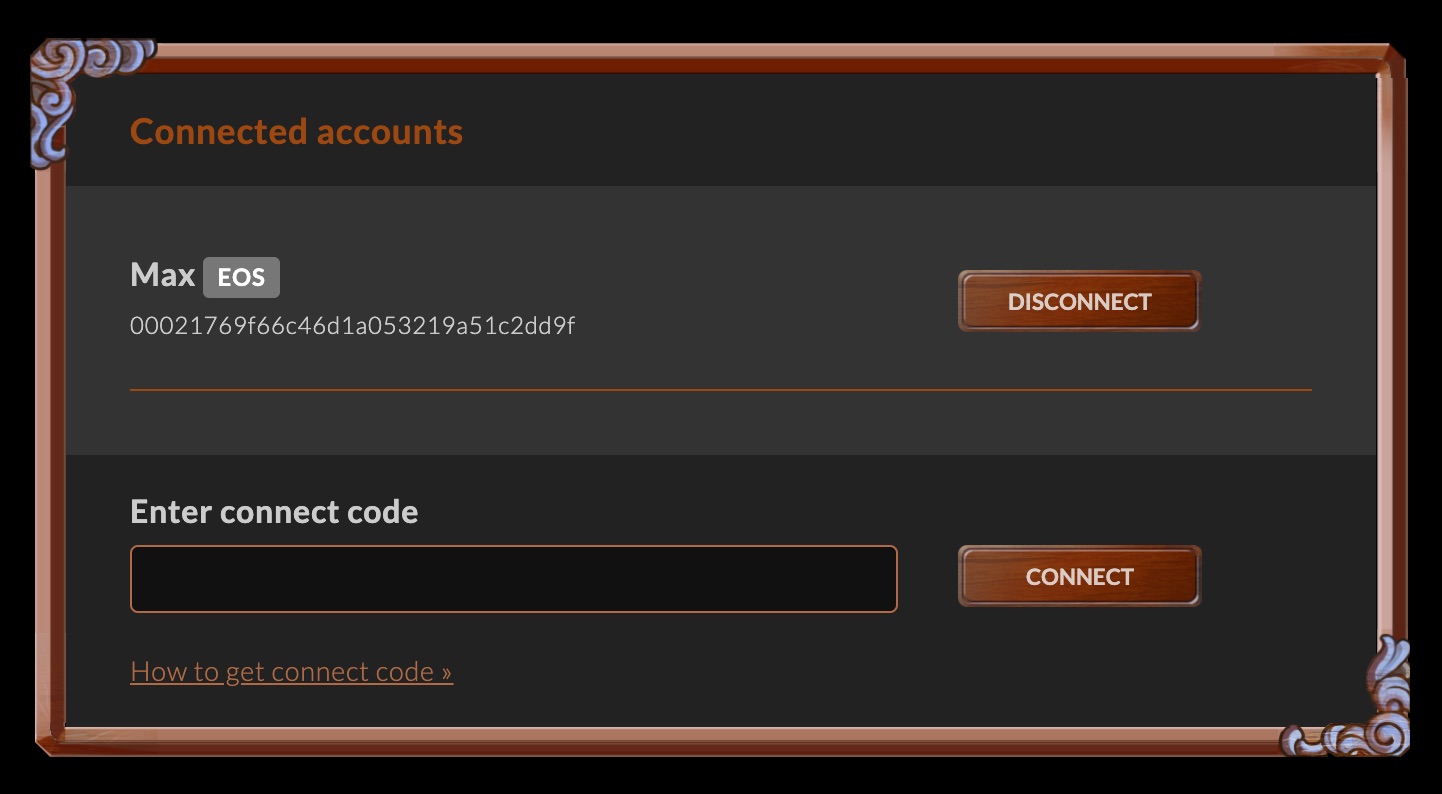
- Type !getconnectcode in-game local chat with the account you want to connect to another Steam, Epic etc account. As a security measure you need to type !getconnectcode twice.

- Navigate to the Community website and enter the code in the Connected accounts sections.
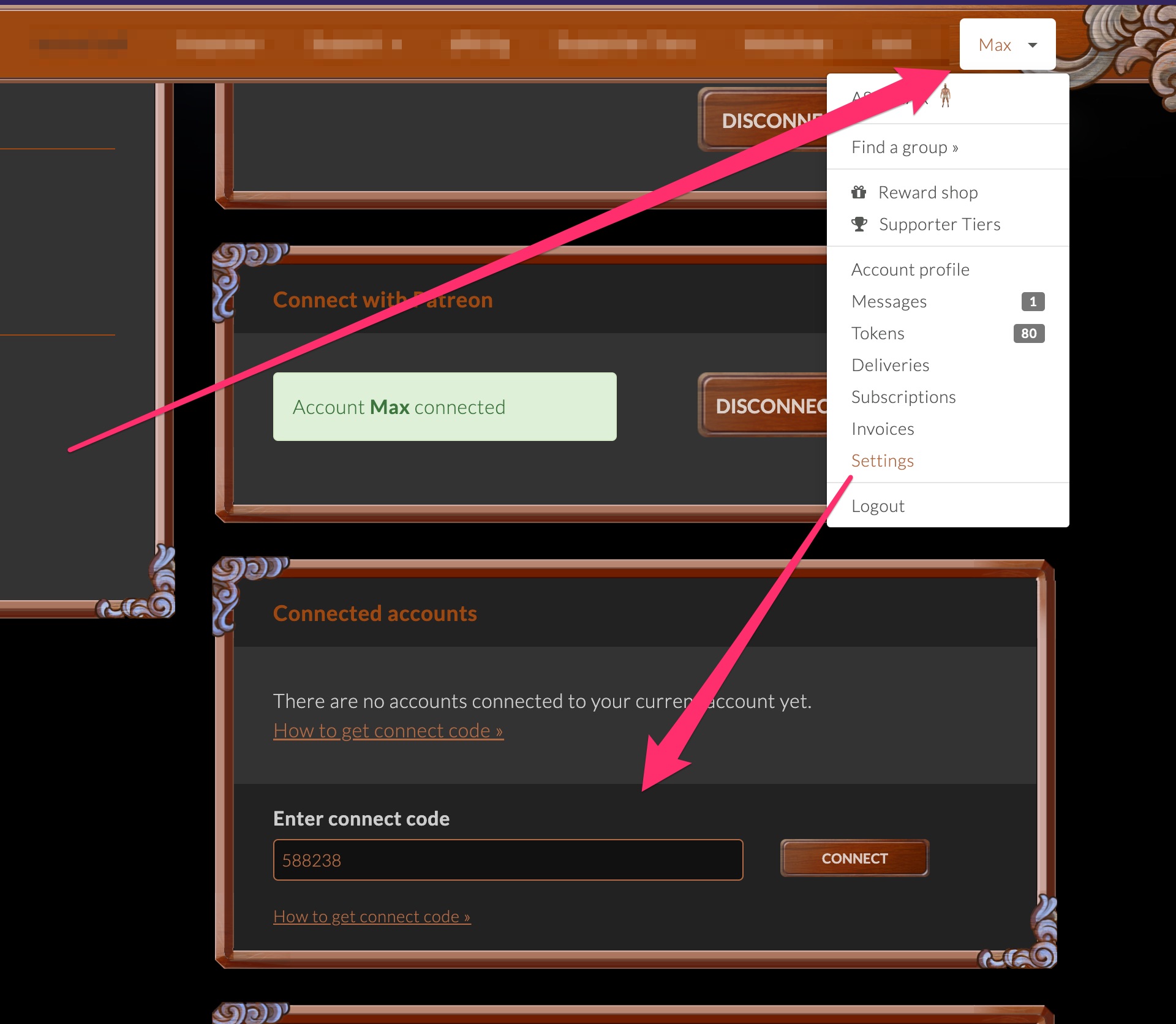
Done!
The in-game player account is now connected to the account logged in on the Community website and you can now purchase items from the GG Fizz Ark Pop-up Shop.
KNOWN ISSUES & SOLUTIONS
• ARK:SA Does not work when player (Steam, Epic etc) or character name includes special characters, like** éøö$** and other non-utf8 characters.
• ARK:SA Stops working after change your steam username.
• Reinstall the mod on the client (PS, Xbox, PC) to fix any corrupted mods.
• Try renaming the player to solve the issue.